I have had several people ask me questions about digital scrapbooking. I have promised a few people that I would send them and email with some "How to begin" instructions and some links to some good sites to download free supplies. So I started writing emails and I decided it would be better to put it on my blog, so that if I get questions in the future I can refer people back here.
First, I will start by telling you the reasons I love digital scrapbooking.
1. Photos - If you have a digital camera, your photos are already in digital form, also you can cut, crop, rotate, flip, resize any photo over and over again.
2. Flexibility - Everything is digital so you can use and reuse the same supplies over and over, Also you can make the pages any size you want (8.5 x 11, 12 x 12, 8 x 8).
3. Quick and Clean - For me it is much quicker than paper scrapping, and you don't have the mess. Often times I will leave it up on my computer and work on it whenever I have a chance during the day.
3. Cost - While it is true you can spend a lot of money on digital scrapbooking supplies, you don't have to. I have hundreds of kits, templates, and other supplies that I downloaded for free. Besides the software I use, I have spent nothing to make a ton of fun pages. I had an album with 40 pages 10 x 10 printed, bound into a book and shipped for $30, and an album with over 50 pages 8 1/2 x 11 printed for $25 (at viovio.com).
Ok. Now I am starting to feel like a salesman. I wanted to explain what I like about it for those of you who are still on the fence.
Now, how to begin. The first thing that you will need is software. I use Photo Shop Elements. You can download a free 30 day trial here. They have just came out with Version 7 so you can get version 6 at a really good price right now. I saw it on Amazon for $40. There is also PaintShopPro which is similar to PhotoShop but I have never used it. Those are the 2 most popular. I would recommend one of these photo editing software as opposed to a software specifically for scrapbooking. I started with software called Scrapbook Factory and I was able to create pages but I got frustrated with how slow it was and when I tried out PhotoShop Elements, I realized that it is much more flexible. (For example, I could add shadows to my pages which made them look a lot more realistic)
The next thing you will need is supplies.
You use your own pictures obviously, but what about backgrounds, papers, elements, etc? Most of these types of supplies are sold in "kits." Many digiscrap designers will offer free kits as a way to get you to like there designs so you will buy the kits that they sell, there are other designers that design as a hobby and offer their stuff free because they are generous. Some designers have full kits free to download and some will offer new kits all the time for a limited time or they give you pieces of the kits little by little so you have to follow their blog to get the free kits.
Some of my favorite designers that offer a lot of free kits for download are:
Shabby Princess, she has 22 free kits to download!
Summertime Designs, you have to scroll through her blog to get them all, I think there are 30+ kits, very cute stuff.
Michelle Underwood Designs, on the left hand side bar of her blog she has 6 free kits.
Valerie N. has some really cute kids in the freebie gallery at Daydream design works. You have to register with the sight.
There are a lot of designers that give away free kits for a limited time. On the right side of my blog are my favorites that I follow regularly.
That should be enough to keep you downloading forever and then you can check DigiFree or when you can. It is a search engine that pulls from the blogs that give away free stuff and lists them altogether in one place daily. There is also IKEA goddess that searches for freebies and list her favorites on her blog.
The next thing you want to do is look at some tutorials that will show you how to get started.
Here are some good tutorials to begin with.
Shabby Princess Tutorials
Misti Cato Designs Tutorials
The last basic supply that you will find helpful especially at the beginning is templates. These are a basic guide, or page design. Some of my favorite designers that give away free templates are: Racketty Scrappety (she no longer designs but you can still download all her templates there are over 50), Kenzi Dawn Designs, and Templates by Erica.
To give you an idea about what a template is, here are a couple templates that I designed and the pages I made with them.




I have had people ask me about fonts for scrapbooking. On the right I have my favorite sites to get good fonts.
Well there you have it! I think the best way to learn is to just dig in and explore, that is what I did and I am having a lot of fun. If anyone needs help or has questions, I am happy to help.